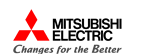
MELSOFT Library
FB for the positioning module (other languages)
This FB library is for the MELSEC-Q/L positioning module.
| Applicable model | QD75P1N, QD75P2N, QD75P4N, QD75D1N, QD75D2N, QD75D4N QD75P1, QD75P2, QD75P4, QD75D1, QD75D2, QD75D4 LD75P4, LD75D4 |
|---|
| File name | Size | Last update | Version |
|---|---|---|---|
| fb-d75_v102c_e.zip | 2,943,885 bytes | Apr. 4, 2012 | 1.02C |
| Relevant manual | Type | Language |
|---|---|---|
| FBM-M033-C | MELSEC-Q/L Positioning Module FB Library Reference Manual | English |
| FBM-M083-A | Chinese (simplified) |
| FB name | Function name | Description | Ver. |
|---|---|---|---|
| M+D75_SetBPARAM1 | Basic parameters 1 setting | Sets basic parameters 1. | 1.01B |
| M+D75_SetBPARAM2 | Basic parameters 2 setting | Sets basic parameters 2. | 1.01B |
| M+D75_SetDPARAM1 | Detailed parameters 1 setting | Sets detailed parameters 1. | 1.01B |
| M+D75_SetDPARAM2 | Detailed parameters 2 setting | Sets detailed parameters 2. | 1.01B |
| M+D75_SetZBPARAM | OPR basic parameters setting | Sets OPR basic parameters. | 1.01B |
| M+D75_SetZDPARAM | OPR detailed parameters setting | Sets OPR detailed parameters. | 1.01B |
| M+D75_PosiDataSet | Positioning data setting | Sets the specified positioning data with the set positioning data (No.1 to 600). | 1.01B |
| M+D75_CPUReady | PLC ready signal ON | Performs the ON/OFF control of the PLC ready signal. | 1.01B |
| M+D75_StartPosi | Positioning start | Starts positioning specified with the data No. (1 to 600, 7000 to 7004, 9001 to 9003). | 1.01B |
| M+D75_JOG | JOG/inching operation | Carries out JOG and inching operation. | 1.01B |
| M+D75_MPG | Manual pulse generator operation | Carries out manual pulse generator operation (enables manual pulse generator operation). | 1.01B |
| M+D75_ChgSpeed | Speed change | Executes speed change. | 1.01B |
| M+D75_ChgOverride | Override | Changes an override value. | 1.01B |
| M+D75_ChgAccDecTime | Acceleration/deceleration time setting value change | Changes the acceleration/deceleration time during speed change. | 1.01B |
| M+D75_ChgPosi | Target position change | Changes the target position. | 1.01B |
| M+D75_Restart | Restart | Issues a restart command to an axis that is stopped. | 1.01B |
| M+D75_ErrorOperation | Error operation | Monitors errors and warnings, and performs error reset. | 1.01B |
| M+D75_InitParam | Parameter initialization | Issues a request to initialize parameters. | 1.01B |
| M+D75_WriteFlash | Flash ROM writing | Issues a request to write the setting data to the flash ROM. | 1.01B |
| M+D75_ABRST | Absolute position restoration | Executes absolute position restoration. | 1.01B |
[Improvement history of the FB for the MELSEC-Q/L positioning module from Ver.1.01B to Ver.1.02C (Apr., 2012)]
| No. | Description |
|---|---|
| 1 | The following problem is solved: OPERATION ERROR (error code: 4101) may occur when an index register having the number same as that used by the FB. |
[Precautions for using the file]
Install the FB library to the personal computer in which GX Works2 of the following version has been installed.
- GX Works2 (English): Version 1.24A or later
- GX Works2 (Chinese): Version 1.49B or later
[How to extract the compressed file]
Copy the file to a folder.
After the copied file is decompressed, the fb-d75_v102c_e folder is created.
Decompression method 1): For the OS with the ZIP-compatible decompression function
- Right-click the copied file.
- Select "Extract All...".
When "Extract All..." is not displayed, follow the decompression method 2). - Specify the location of the extracted file, and click the "Extract" button to start the decompression.
Decompression method 2): For the OS without the ZIP-compatible decompression function
- If not having the ZIP-compatible decompression tool, acquire the decompressing tool.
- Decompress the file using the decompression tool.
* Use the decompression tool at users' own risk.
[Installation method]
- Execute setup.exe in the fb-d75_v102c_e folder.
- Install the FB library following the messages of the installer.
[How to use MELSOFT Library]
- Select [Library] - [Install...] from the [Project] menu.
- In the [Import Library to Project] dialog box, select the installed library and necessary FBs, and click the [OK] button.
- Paste the FB from the [Element Selection] window to the program.
[Precautions for using MELSOFT Library]
- Before applying the FB library of MELSOFT Library to a system, check sufficiently if no problem occurs in the control of the system.