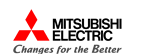
MELSOFT Library
FB for the digital-analog converter module (English)
This FB library is for the digital-analog converter module Q68DAV(N) and Q68DAI(N).
| Applicable model | Q68DAV, Q68DAI, Q68DAVN, Q68DAIN |
|---|
| File name | Size | Last update | Version |
|---|---|---|---|
| q68da_v100a_e.zip | 2,143,453 bytes | Feb. 7, 2011 | 1.00A |
| Relevant manual | Type |
|---|---|
| FBM-M043-A | MELSOFT Library Q68DA Reference Manual |
| FB name | Function name | Description | Ver. |
|---|---|---|---|
| M+Q68DA_WriteDAVal | D/A conversion data write | Writes D/A conversion data of a specified channel. | 1.00A |
| M+Q68DA_WriteAllDAVal | D/A conversion data write (All CHs) | Writes D/A conversion data of all channels. | 1.00A |
| M+Q68DA_SetDAConversion | D/A conversion enable/disable setting | Sets the D/A conversion enable/disable setting of a specified channel or all channels. | 1.00A |
| M+Q68DA_SetDAOutput | D/A output enable/disable setting | Sets the D/A output enable/disable setting of a specified channel or all channels. | 1.00A |
| M+Q68DA_RequestSetting | Operating condition setting request operation | Enables settings of each function. | 1.00A |
| M+Q68DA_SetOffsetVal | Offset setting | Performs offset setting of a specified channel. | 1.00A |
| M+Q68DA_SetGainVal | Gain setting | Performs gain setting of a specified channel. | 1.00A |
| M+Q68DA_ErrorOperation | Error operation | Monitors error codes and performs error reset. | 1.00A |
[Precautions for using the file]
- Install the FB library to the personal computer in which GX Works2 (English) of Version 1.31H or later has been installed.
[How to extract the compressed file]
Copy the file to a folder.
After the copied file is decompressed, the q68da_v100a_e folder is created.
Decompression method 1): For the OS with the ZIP-compatible decompression function
- Right-click the copied file.
- Select "Extract All...".
When "Extract All..." is not displayed, follow the decompression method 2). - Specify the location of the extracted file, and click the "Extract" button to start the decompression.
Decompression method 2): For the OS without the ZIP-compatible decompression function
- If not having the ZIP-compatible decompression tool, acquire the decompressing tool.
- Decompress the file using the decompression tool.
* Use the decompression tool at users' own risk.
[Installation method]
- Execute setup.exe in the q68da_v100a_e folder.
- Install the FB library following the messages of the installer.
[How to use MELSOFT Library]
- Select [Library] - [Install...] from the [Project] menu.
- In the [Import Library to Project] dialog box, select the installed library and necessary FBs, and click the [OK] button.
- Paste the FB from the [Element Selection] window to the program.
[Precautions for using MELSOFT Library]
- Before applying the FB library of MELSOFT Library to a system, check sufficiently if no problem occurs in the control of the system.